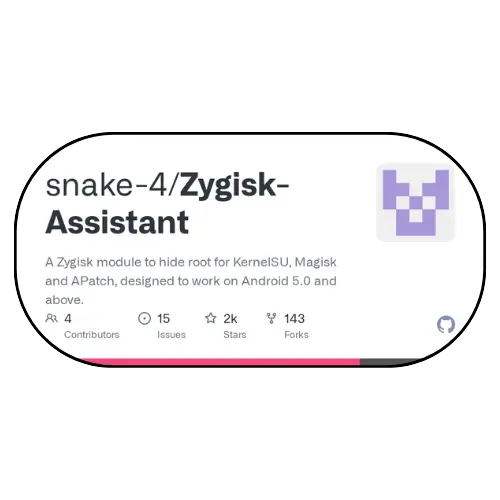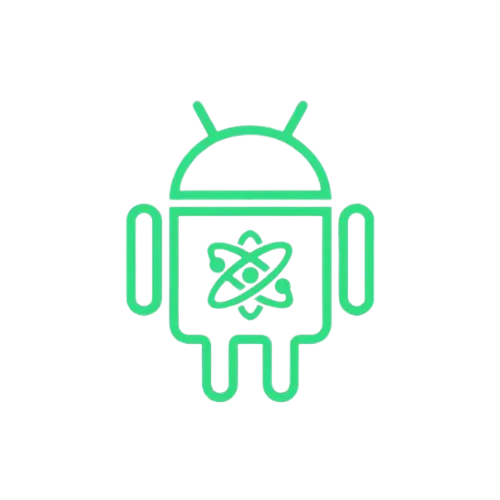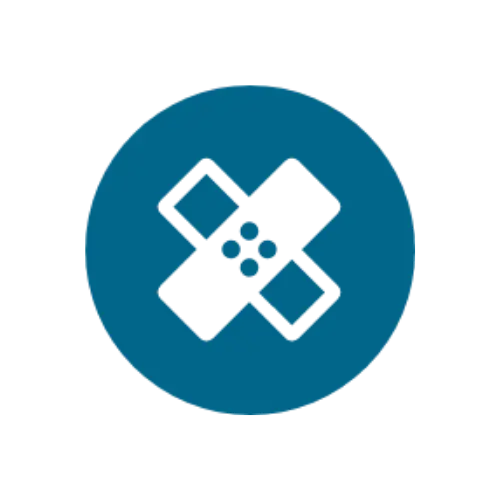Let’s dive into Zygisk. If you’re into Android rooting, you’ve probably heard of it. It’s a powerful Magisk feature that hides root deep. But setting it up can be tricky, like working on a sports car engine.
That’s where Zygisk Assistant comes in. It’s like having a co-pilot for Zygisk.
Why Do You Even Need This?
So, you turned on Zygisk in Magisk and added banking apps to the DenyList. But it stil detected root and crashed. It’s really frustrating.
Zygisk Assistant helps Zygisk hide better. It catches things the basic DenyList misses. If your favorite game stutters or your banking app won’t open, you need this.
Key Features of Zygisk Assistant
This isn’t just another module; it’s a precision tool for a smooth rooted life.
- One-Click Configuration: Its simplicity is the best feature. You can boost root hiding without tweaking settings. Perfect for those who just want it to work.
- Enhanced Root Hiding for Banking Apps: It targets and bypasses detection methods used by stubborn banking apps and games.
- Fix SafetyNet & Play Integrity: It works with other modules to pass integrity checks, making your phone appear certified.
- Lightweight & Efficient: It does its job without using up your battery or memory. You’ll forget it’s there, which is exactly how it should be.
- Seamless Magisk & KernelSU Integration: It integrates perfectly into your setup, whether you’re on traditional Magisk or newer KernelSU/APatch.
- Improves Gaming Stability: It prevents games from detecting anomalous processes, reducing lags and crashes.
- Stealth Mode On Demand: It offers an extra layer of invisibility for your most sensitive apps, giving you peace of mind.
- Works on Latest Android: It’s actively updated to support the newest Android versions, so you’re covered for the long haul.
If you want the full power of Zygisk without the complex setup, Zygisk Assistant is the missing piece you’ve been looking for.
KernelSU & APatch users
- Install ZygiskNext.
- Make sure the option Umount modules/Exclude modifications is enabled for the target app in the KernelSU/APatch Manager.
- Disable Enforce DenyList in ZygiskNext settings if there is one.
Magisk users
- Update your Magisk to 27.0 or newer for better hiding capabilities. (optional)
- Turn on Zygisk in Magisk settings.
- Turn off Enforce DenyList in Magisk settings.
- Add the target app to the deny list unless you’re using a Magisk fork with a white list instead.